We will now need to set the map on your server. This is done in the Server Config tab under the MAP text field. For a vanilla map we have some of the entries listed below.
All you need to do is copy the map that you want below such as /levels/gridmap_v2/info.json and paste it in your server config MAP text field.
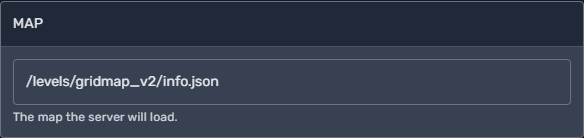
- /levels/gridmap_v2/info.json
- /levels/automation_test_track/info.json
- /levels/east_coast_usa/info.json
- /levels/johnson_valley/info.json
- /levels/hirochi_raceway/info.json
- /levels/italy/info.json
- /levels/jungle_rock_island/info.json
- /levels/industrial/info.json
- /levels/small_island/info.json
- /levels/smallgrid/info.json
- /levels/utah/info.json
- /levels/west_coast_usa/info.json
- /levels/driver_training/info.json
- /levels/derby/info.json
In order to add a custom map you will have to open the map's .zip file and copy the name from the /levels/{name} directory. You can now close out of the .zip file. If the map name you copied has uppercase characters in it such as "MyMapName" you will have to convert it to "mymapname". This will result in your entire map name in your configuration being "/levels/mymapname/info.json".