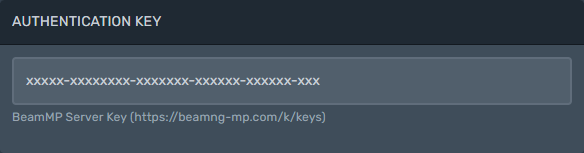The first step to setting your server up is to add your BeamMP server key to your config. A BeamMP server key is a key provided to your by BeamMP to authenticate your server to their backend. You can get a key for free from the BeamMP Keymaster and create one. You can always get additional server keys by becoming a BeamMP Patreon.
Now that you have your key created and copied you can go back to your BeamHost game panel and using the top navigation bar go to the Startup tab. You can now paste your server key in the authentication Key field.
Now that your server key is configured you should now have a functioning server after a simple server restart. But let's continue to configure the rest of your server first such as the server name, description and more.
You can set all this up at the same location as you did for your server key.